How to Control & Turn On/Off a Samsung TV Without the Remote
253 View
Share this Video
- Publish Date:
- August 23, 2024
- Category:
- Future Tech Now
- Video License
- Standard License
- Imported From:
- Youtube
Tags
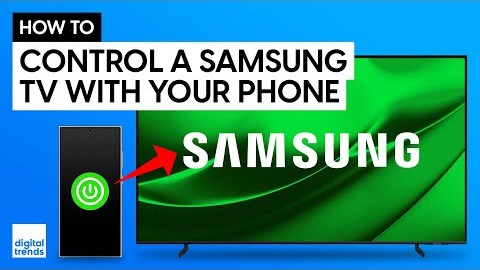
Using your phone as your Samsung TV remote is a simple setup that can save you a lot of time and stress. To operate your Samsung TV without the physical remote, start by downloading the SmartThings app on your mobile device. If you haven’t already, you may need to create a Samsung account. Ensure your TV and phone are on the same Wi-Fi network. Then use the app to add your TV by selecting the plus sign, choosing Samsung, and following the prompts.
Once paired, you’ll receive a pin code on the TV screen to enter on your phone. After setup, you can use the app to control your TV with a virtual remote that includes a power button, directional pad, and other controls. You can turn the TV on or off, adjust the volume, and switch channels directly from your phone. Additionally, the app allows quick access to sources and apps with just a tap. If you have more specific questions about home theater topics, you can email them to [email protected] for Caleb Denison to answer in our You Asked series.
MORE UNIVERSAL REMOTE PHONE APPS
https://www.digitaltrends.com/mobile/best-tv-remote-apps/
HOW TO UPDATE SOFTWARE ON SAMSUNG TV
https://www.digitaltrends.com/home-theater/how-to-update-software-samsung-tv/
NIT-NERDS MERCH AVAILBLE HERE!
https://my-store-e80770.creator-spring.com/
BEHIND THE SCENES
https://www.youtube.com/watch?v=sFZ661IZdxQ
https://www.youtube.com/watch?v=y0WVRjSATWw
SUPPORT OUR PARTNERS
Each of the partners listed below has been integral in helping our channel continue to grow. We love their products and think you will too, please help support them by checking out the links below.
🤝 BDI Elements Media Console: https://bit.ly/44sBo7s
🤝 BDI Reveal Coffee Table: https://bit.ly/3R5q79M
🤝 BDI Serif Side Table: https://bit.ly/3R5pZHk
🤝 Acoustic Treatment: http://www.acousticservices.info/
🤝 Artlist Music: https://artlist.io/referral/142302/Digital
🤝 RØDE Wireless Pro: https://brandstore.rode.com/products/wireless-pro?sca_ref=4584951.fVzTeSQa5y&sca_source=YouTube
🤝 RØDE NT5 Matched Pair: https://rode.com/en-us/microphones/studio-condenser/nt5?sca_ref=4584951.fVzTeSQa5y&sca_source=YouTube
🤝 Polk Reserve Series R600 Floorstanding Tower Speakers: https://amzn.to/3pWb9Il
SUBSCRIBE FOR THE LATEST VIDEOS
http://bit.ly/DTYouTubeSub
VISIT DIGITAL TRENDS
https://www.digitaltrends.com/
Digital Trends may earn a commission when you buy through links on our channels.
FOLLOW US!
https://www.facebook.com/digitaltrends
https://twitter.com/digitaltrends
https://www.instagram.com/digitaltrends
#samsung #howto #hometheater #digitaltrends #tv #smartphone #tech
By: Digital Trends
Title: How to Control & Turn On/Off a Samsung TV Without the Remote
Sourced From: www.youtube.com/watch?v=KUDYNXeoBdU












