Top 5 Mac Keyboard Shortcuts You Should Know
615 View
Share this Video
- Publish Date:
- June 3, 2022
- Category:
- Future Tech Now
- Video License
- Standard License
- Imported From:
- Youtube
Tags
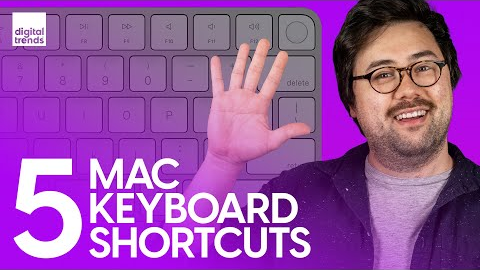
Whether you're new to the Mac world or a long-time veteran, you've probably been overwhelmed by the long list of keyboard shortcuts you're supposed to remember at some point. We've all been there. But here are the five that I use every day and are actually worth memorizing.
Apple Magic Keyboard available here - https://apple.sjv.io/QOdkbP
00:00 Intro
00:54 command + space (Spotlight)
01:58 command + tab (switching between apps)
02:47 Taking Screenshots (3 methods)
03:41 command + f3 (clearing windows to reveal desktop)
04:21 Making subtle changes to brightness and volume
SUBSCRIBE FOR THE LATEST VIDEOS
http://bit.ly/DTYouTubeSub
VISIT DIGITAL TRENDS
https://www.digitaltrends.com/
In our studio:
BDI Corridor Media Console: https://bit.ly/2u1IMrs https://amzn.to/2JtnA8v
KEF Q750 Floorstanding Speakers: https://amzn.to/3cCCwhb
Music: https://artlist.io/Digital-142302
Digital Trends may earn a commission when you buy through links on our channels.
FOLLOW US!
https://www.facebook.com/digitaltrends
https://twitter.com/digitaltrends
https://www.instagram.com/digitaltrends
#mac #keyboard #shortcuts #apple #macos #tipsandtricks #tips #howto #top5 #macbook #digitaltrends
By: Digital Trends
Title: Top 5 Mac Keyboard Shortcuts You Should Know
Sourced From: www.youtube.com/watch?v=n4emBl-7fqM












